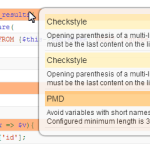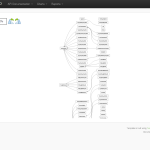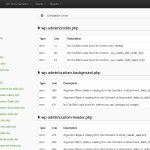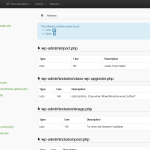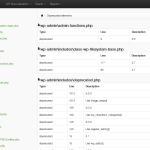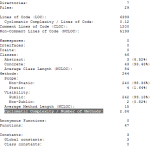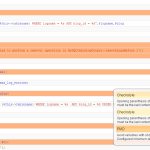WordPress Code Audit solution includes two basic plans: One-Time Submission Options and Subscription Options.
This audit does a thorough inspection of the submitted files checking for the following:
- WordPress Coding Standards down to minuta giving you a detailed statement of where your coding needs to be improved to be considered up to par with WordPress Coding Standards. This audit gives you and your product peace of mind and absolute certainty that every statement, every line is according to WordPress Coding Standards.
- Theme/Plugin PHP Documentation. Many people think they write well commented code, but it's only well commented to them. Any developer coding after may not think so. We've all followed that "great" previous coder. Michael Fields writes it best here: Thoughts on Theme Documentation. This audit inspects and informs you where your PHP Documentation is. As a result of this audit, you will get a diagram of your class inheritance (a Class Hierarchy Diagram), a report on all PHP Documentation errors for page-level documentation, class-level, function-level, and arguments/parameters. It will tell you what are your critical errors, basic errors, and notices. It will also report on any markers and any deprecated functions/elements.
- Code Statistics telling you the following:
- Number of directories
- Number of files
- Lines of code broken down to commented lines of code and non-commented lines of code as well as giving the code's Cyclomatic Complexity
- Namespaces
- Interfaces
- Traits
- Classes with number/percentages of Abstract Classes, Concrete Classes and Average Class Length
- Methods with number/percentages of both Scope (Static v. Non-Static) and Visibility (Public v. Non-Public) as well as Average Method Length and Cyclomatic Complexity
- Anonymous Functions
- Functions
- Constants, both Global and Class constants
- And most importantly and by far the most valuable part of the code audit is the Code Browser. Code Browser reveals total "errors", warnings, WordPress Coding Standards, PHP Mess Detector, and Duplication. In essence, it tells you what parts of your code are possible bugs, suboptimal, over-complicated expressions (WordPress favors readability over cleverness), and unused properties, variables, methods, and/or functions.
Check out the options and sign up today!