Need to embed videos but hate the limitation that you cannot have the same post appear with the same video on different sizes? WordPress provides a little known filter (embed_defaults) that will enable you to easily change the height and width of an embeded object.
Currently, WordPress allows oEmbed by default, and it supports the following sites:
- YouTube (only public videos and playlists - "unlisted" and "private" videos will not embed)
- Vimeo
- DailyMotion
- blip.tv
- Flickr (both videos and images)
- Viddler
- Hulu
- Qik
- Revision3
- Scribd
- Photobucket
- PollDaddy
- WordPress.tv (only VideoPress-type videos for the time being)
- SmugMug (WordPress 3.0+)
- FunnyOrDie.com (WordPress 3.0+)
- Twitter (WordPress 3.4+)
For any of these videos, you can support multiple widths so that the video is "full" content width. For example, check out these examples:
- Video on my site on full-width
- Video on my site on sidebar-content-sidebar
- Video on my site on sidebar-content
So how did I do this? In HTML mode, I inserted the url
http://www.youtube.com/watch?v=R2a8TRSgzZY
and clicked publish. Then in my functions.php file, I have this code:
*NOTE: In Genesis 1.8, this function will break the blog page template due to a bug that will hopefully be fixed in the next version.
In this function, we are filtering a WordPress function wp_embed_defaults() that creates default array of embed parameters when do_shortcode is used (which is applied to the_content).
For other themes, the code would be modified to use the standard WordPress conditionals.
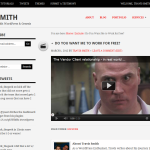




This is great, but how about the bug?
Do you know whether it has been fixed?
Is this still valid and the latest tutorial (for Genesis 2.0)? (I want all videos to be embedded with 750px width)
Yes. This code is not Genesis specific. However, proper use of the global $content_width may be a better approach within Genesis.