As I have mentioned in my previous two posts, Using Version Control and My Development Workflow, I use Git in my development.
This post will begin to demonstrate how to setup Git and various Git GUIs for using Git and how I first learned it. The problem most people have with using is that it uses the command line and for many practical, non-developer types, this is a complete turn-off, but I am going to show you how to use Git with three GUI applications:
First, if you are using Windows, you must download and install PuTTy (v0.65 Installer Download). Now this is no longer required for Github for Desktop, but it is essential for SSH keys.
Install PuTTy
To install PuTTy click Next/Ok through everything.
Run PuTTy Key Generator (Open PuTTyGen)
First, click Generate to begin creating a SSH key. Next, move your mouse around in the box to create the key.
After creating the key, highlight the key created and save the key as id_rsa. Then add a passcode and save the private and public keys as id_rsa.ppk and id_rsa.pub. These need to be saved into your .ssh folder (on Windows, C:\Users\USERNAME\.ssh).
| ssh-rsa AAAAB3NzaC1yc2EAAAABJQAAAQEAnQyqK9otLFVMEDkFmiGU9LUDYU8TgLf4OIWGTVV9eEWHbpVOV+NzK2CUzhVITc0FMXWZfv0Y1+GN2SbIiHyQTSDVFRyTrLzoXhVHIu9qoy/oMTmIZusfYpSRwos2pQ8PZhJBXYbBC5+Ikda6uOwM4zdJeY2LKQGXRofCKlIL6RbaqLZw5velimVQIQmPpRd0q4k+hqADA+rZqPhBJ8wBahCx8I3jKLuy/9HUzgYyLWSPjs6D7jP4Ap2Ywgz5XOXjtOhaO4TO41nwiB8Hi4ki40q9xc+9HHHcqriUbbTFZ4wYKyuQ1PzvAd4yUgdQHjW4yX6/G0jMrPmmosTc0ncIyw== rsa-key-20150907 |
| PuTTY-User-Key-File-2: ssh-rsa | |
| Encryption: aes256-cbc | |
| Comment: rsa-key-20150907 | |
| Public-Lines: 6 | |
| AAAAB3NzaC1yc2EAAAABJQAAAQEAnQyqK9otLFVMEDkFmiGU9LUDYU8TgLf4OIWG | |
| TVV9eEWHbpVOV+NzK2CUzhVITc0FMXWZfv0Y1+GN2SbIiHyQTSDVFRyTrLzoXhVH | |
| Iu9qoy/oMTmIZusfYpSRwos2pQ8PZhJBXYbBC5+Ikda6uOwM4zdJeY2LKQGXRofC | |
| KlIL6RbaqLZw5velimVQIQmPpRd0q4k+hqADA+rZqPhBJ8wBahCx8I3jKLuy/9HU | |
| zgYyLWSPjs6D7jP4Ap2Ywgz5XOXjtOhaO4TO41nwiB8Hi4ki40q9xc+9HHHcqriU | |
| bbTFZ4wYKyuQ1PzvAd4yUgdQHjW4yX6/G0jMrPmmosTc0ncIyw== | |
| Private-Lines: 14 | |
| mtC/XleGfOiSHm2h9OqoB0Z3PSwa1pjHk4sUG5OHovbkQrZzuJz2YLsl+Ix14slf | |
| NhOI5+7OzsjtOJNIWGYYDMVHrasWSHStS+KDXWnjqV9AgO/C5fnRWUN7aBo4h9td | |
| bcgdOJzuLLibnt90Jp9irHYXK1Vq8yASfomC4Pbfq/KexkBXiE45iv3v30RNW3rE | |
| zF6FqKhzZ7L/fnW+L22YRnToOaEP2QFb/B1+BXr5sTGOqaukJbTNA5PCQzIf9QZg | |
| l79sVwewwZnXhbJfAgLf8fVV9tsesKOru08nefHzJDOnwZckIujNtoPHOGnn0MJb | |
| pzzngikojZHjIXpdawEvS6mh0tYyi97PlEABBUwN7Fs8pNLAF2/2V8CJaFvgTq6B | |
| gDFFkd2B/Z5fud9Ipc8lWJGkEgMZ7gDJg1ghgXyM15PlksVMY5nhJKdpSWJhF8Si | |
| ceAqgL9SdYraFCYc8W22XVIBWuLaR9IRnPS4rvN/deBlzq6hpdpYKCVfv7dljKeF | |
| CzsjCYGnRg6XNOXv9T13SQEZ9eELXSJPs1tW71FEI2oxYTvn/lWywcodCPoVyOn/ | |
| 06NuSdfvSnVALf+dhamAzSDwU42eeZ5PkjNa1KerkH+5WrvE4UnqXeKhVdIkSzQG | |
| XOoI2nNbaqHFBV1zLECkfMUXtXfO726qIvWtB3ApS45MKZ/ER5tyBHxR+17EFKVr | |
| dee8UnyDJTpmawTjnw5WMRRZi89BdEboI3qdWskS2ny4IjiU1wgp7qE6C/Xit6Uj | |
| 5x59PhBdEzESyX5gwZL2eU2MtgUIiQurh61r0a1Yry7zLn0CUwldv+UWHPea27Lq | |
| BvaUkFfAjDv7F+/lYWxxkrWae0pjvpXGKQyZ0r2p+BTZn7io7I3aIKXmZrI7qdbm | |
| Private-MAC: f925384bc99b17b93358ebdbc2b9945d202bcbe8 |
| ---- BEGIN SSH2 PUBLIC KEY ---- | |
| Comment: "rsa-key-20150907" | |
| AAAAB3NzaC1yc2EAAAABJQAAAQEAnQyqK9otLFVMEDkFmiGU9LUDYU8TgLf4OIWG | |
| TVV9eEWHbpVOV+NzK2CUzhVITc0FMXWZfv0Y1+GN2SbIiHyQTSDVFRyTrLzoXhVH | |
| Iu9qoy/oMTmIZusfYpSRwos2pQ8PZhJBXYbBC5+Ikda6uOwM4zdJeY2LKQGXRofC | |
| KlIL6RbaqLZw5velimVQIQmPpRd0q4k+hqADA+rZqPhBJ8wBahCx8I3jKLuy/9HU | |
| zgYyLWSPjs6D7jP4Ap2Ywgz5XOXjtOhaO4TO41nwiB8Hi4ki40q9xc+9HHHcqriU | |
| bbTFZ4wYKyuQ1PzvAd4yUgdQHjW4yX6/G0jMrPmmosTc0ncIyw== | |
| ---- END SSH2 PUBLIC KEY ---- |
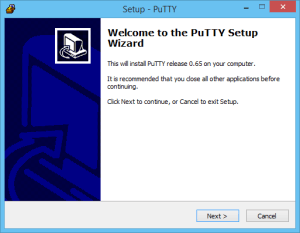
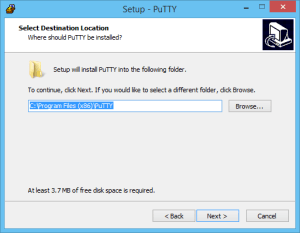
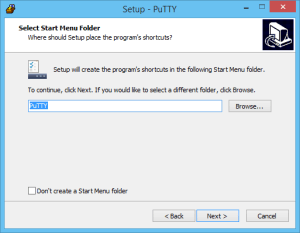
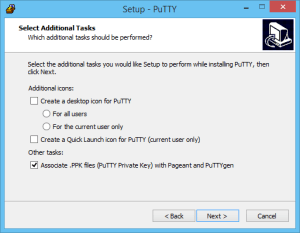
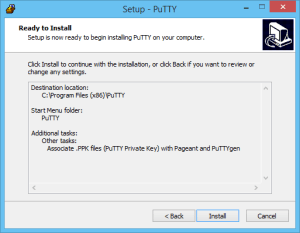
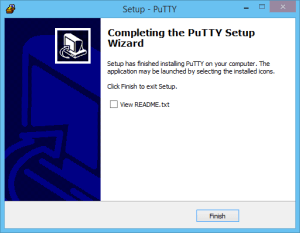
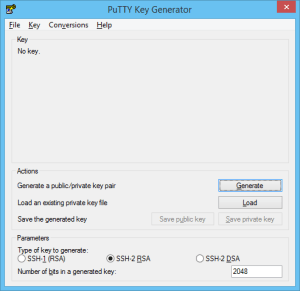
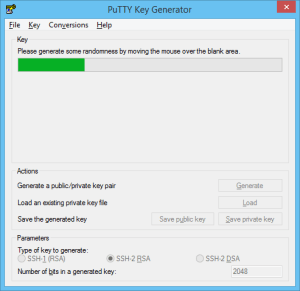
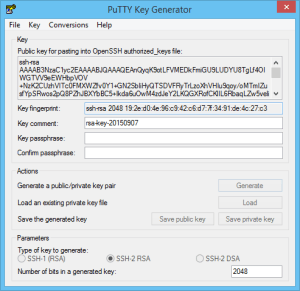
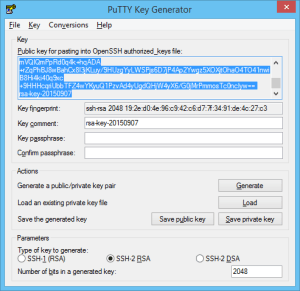
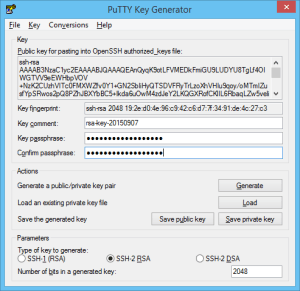


Leave a Reply