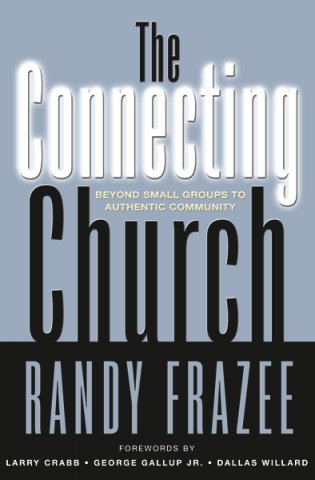Slang often used in computer Perl programming and other script files. The term shebang refers to the "#!" located at the top of many script files that points to the path of the associated program. For example, in a Perl script, the complete line may look similar to the below line.
#!/usr/local/bin/perl
This line instructs the operating system the Perl script is being run in where the executable for Perl and all of its associated files are located. This line is commonly only required in Linux and Unix variants, users running Perl in Microsoft Windows do not need this line.
Original Source: http://www.computerhope.com/jargon/s/shebang.htm