
Do You Want Me to Work for Free?
Get Premise 2.0: Membership Sites, Digital eCommerce, & Landing Pages
Premise  has cornered the market on Landing Pages. Now, they are aiming to do a whole lot more in 2.0. Those who purchased Premise will get all the new features as a free upgrade! Premise is now a complete digital sales, digital eCommerce, and marketing solution!
has cornered the market on Landing Pages. Now, they are aiming to do a whole lot more in 2.0. Those who purchased Premise will get all the new features as a free upgrade! Premise is now a complete digital sales, digital eCommerce, and marketing solution!
Instead of raising the price right away, they’re offering the Ultimate Plan for Premise 2.0 for $70 off the regular price of the old Premise! And for a limited time, it's only $95. Get Premise Now
So what do you get, really?
Do you remember Premise 1.0 and the Landing Pages? If so, forget it. It’s now like a completely reinvented product.
You still get all the great goodies of Premise 1.0's Landing Pages, including the following landing page templates:

- Sales Page
- Social Sharing Page
- Content Page (SEO Optimized)
- Pricing Table Page
- Email Opt In Form
- Video Page
- Tab Scroller Page
- Thank You Page
All with easy to change styling (fonts, styles and colors), plus more custom arrows, buttons and other graphics.
Now, in addition to all the great features you’ve already got, your can also use Premise to:

- Build rock-solid membership sites with WordPress
- Take recurring payments with automated access management
- Automatically drip member content out over time
- Securely sell ebooks, software, and other digital downloads
- Confidently create private forum areas with vBulletin (Please note that Premise is compatible with vBulletin, but the vBulletin forum software must be purchased separately)
- Quickly set up password-protected content libraries
- Easily build check-out pages for PayPal and Authorize.net
- Sales reports
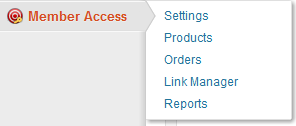
|
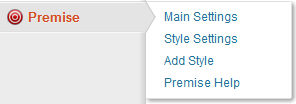
|
Premise is now a complete digital sales and marketing system for WordPress. And even though I blog mostly about Genesis, it still works with any WordPress theme or framework.
To convert your site into a membership site using Premise, check the "Enable the membership module" checkbox.

And Premise has made it easy to upload new digital products to sale.

Premise comes packed with several shortcodes to create the bare essential membership pages via shortcodes! These include checkout pages (checkout-form), login pages (login-form), display product information for digital sales (product-title, product-description, product-price), and member profiles (member-profile and member-products as well as member-first-name, member-last-name).
Besides all of this, you also get some great information and training videos in their membership section. Tutorials include the following:

- Account and Support
- How do I change my password?
- How do I contact Premise Tech Support from within WordPress?
- Where can I find the Support Script that Customer Support asked me to send in?
- Where can I learn more about how to use landing pages?
- Installation and Setup
- How do I install Premise for WordPress?
- How do I set Premise up to work with my WordPress site?
- How do I create and customize a Sales Page?
- How do I create and customize a Content (SEO) Landing Page?
- How do I create and customize a Pricing Table Landing Page?
- How do I create and customize a Landing Page with an Email Opt In form?
- How do I create and customize a Landing Page with Video?
- How do I create and customize a Landing Page with Tabs and Content Scroller?
- How do I create and customize a Thank You or Confirmation Page?
- How do I set up an enhanced Social Share page?
- How to Set Up Enhanced Social Sharing with Facebook?
- Design and Copy
- Where can I see samples of each Premise landing page type?
- Where is the sample copy for the page templates?
- Where can I find the tutorials for Effective Copywriting?
- Where can I find the Premise resources in the WordPress Add/Edit panel?
- How do I create a custom button?
- How do I insert a custom button on a Premise Landing Page?
- How to Add a New Landing Page Style?
- How do I import one of the style pack styles from the members content area?
- How do I customize the header and footer for each page?
- Features
- How do I make a Premise landing page the home page of my website?
- How do I duplicate a page?
- How do I add an Opt In Email form to a Premise Landing page?
- How do you add an Opt In Email Form Using the Opt In Landing Page?
- How do I insert Google Website Optimizer multivariate sections?
- How do I set up a Google Website Optimizer A/B test on Premise landing pages?
- How do I add links to tabs at the bottom of the Content Scroller Page tabs?
- How do I optimize Premise landing pages for search engines?
- How do I use Scribe with Premise? Scribe does not appear when I add a new page in Premise.
- Member Access
- Premise Member Access User Guide
- What are the shortcodes available for Premise?
- How do I set up a Checkout Page?
- How do I set up vBulletin integration?
- How do I set up a Member Account Profile page?
- Where can I see a list of purchases?
Even beyond these, Premise 2.0 has access to copywriting, conversion, and on-page suggestions for each kind of landing page! These extremely helpful tips take Premise to a "whole 'nother level!"

So why Premise?
- Easily Created Landing Pages!
- Membership Section for recurring payments, secure digital downloads, members only content drip, and a members only forum!
- How to Materials (including this great post: 5 Landing Page Mistakes that Crush Conversion Rates)
- Immediate help
- Access to their customer service ticket system!
Simply, why NOT Premise?
If it's the price, consider this: it will go up soon...
Instead of raising the price right away, they’re offering the Ultimate Plan for Premise 2.0 for $70 off the regular price of the old Premise! And for a limited time, it's only $95. Get Premise Now
How to Get All Users of a Specific Role

Recently, I needed to get all users of a certain role to modify a Comments Widget to remove those. Since WordPress 3.1, WordPress has made this quite easy to do now.
[php]
function wps_get_users_of_role( $role ) {
$wp_user_search = new WP_User_Query( array( 'role' => $role ) );
return $wp_user_search->get_results();
}
[/php]
This will give you an array that contains the following in an object:
[php]<pre>stdClass Object
(
[ID] => 1
[user_login] => username
[user_pass] => serialized PASSWORD
[user_nicename] => mynicename
[user_email] => [email protected]
[user_url] => http://mydomain.com
[user_registered] => GMT Time Stamp
[user_activation_key] => Something funky!
[user_status] => 0
[display_name] => My Display Name
)</pre>
[/php]
You can even set a predefined array and get only necessary information.
[php]
$args = array();
$args[0] = 'user_login';
$args[1] = 'user_nicename';
$args[2] = 'user_email';
$args[3] = 'user_url';
$wp_user_search = new WP_User_Query( array( 'role' => 'editor', 'fields' => $args ) );
$editors = $wp_user_search->get_results();
[/php]
Here's the result:
[php]<pre>stdClass Object
(
[user_login] => wpsmith
[user_nicename] => wpsmith
[user_email] => [email protected]
[user_url] =>
)</pre>
[/php]
How to Add a Body Class to the WordPress Activation Page for Targeted CSS Styling
So the activation page (for a multisite network) can be a bit difficult to style for a full-width site that has a background on the body and a background on the #content-sidebar-wrap. Since this section is not part of Genesis (or any theme/framework for that matter) and is part of WordPress (thus no real hooks within the page), you need to add a body class to be able to target style.
[php]
add_action( 'activate_header' , 'wps_add_activate_class' );
/*
* Call body_class filter on activate_header action hook that only appears on wp-activate.php
* @author Travis Smith
*/
function wps_add_activate_class() {
add_filter( 'body_class' , 'wps_activate_class' );
}
/*
* Add specific CSS class by filter
* @author Travis Smith
*/
function wps_activate_class( $classes ) {
// add 'class-name' to the $classes array
$classes[] = 'activation-page';
// return the $classes array
return $classes;
}[/php]
- « Previous Page
- 1
- …
- 13
- 14
- 15
- 16
- 17
- …
- 25
- Next Page »

