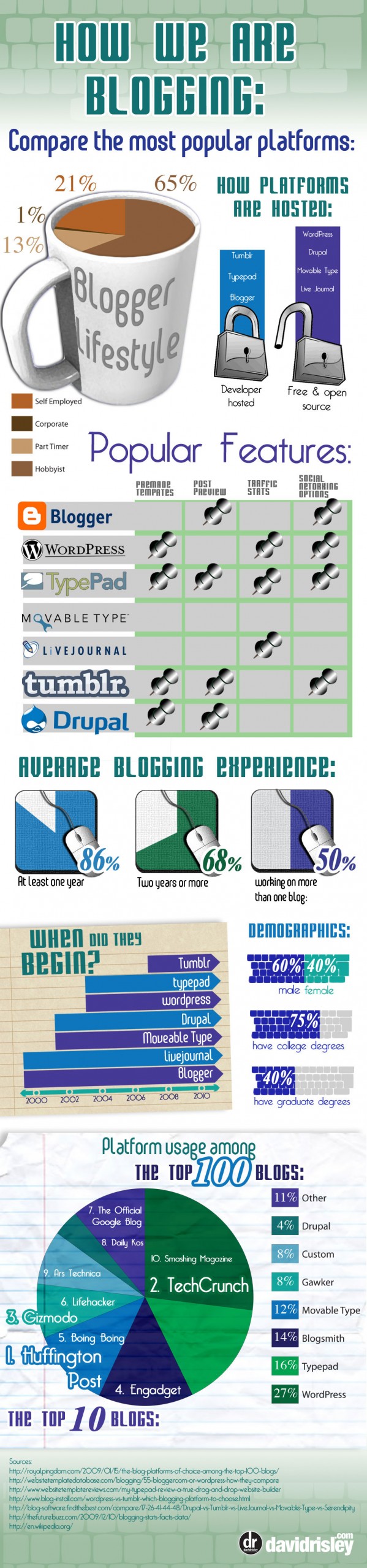| <?php | |
| add_filter( 'page_attributes_dropdown_pages_args', 'wps_dropdown_pages_args_add_parents' ); | |
| add_filter( 'quick_edit_dropdown_pages_args', 'wps_dropdown_pages_args_add_parents' ); | |
| /** | |
| * Add private/draft/future/pending pages to parent dropdown. | |
| */ | |
| function wps_dropdown_pages_args_add_parents( $dropdown_args, $post = NULL ) { | |
| $dropdown_args['post_status'] = array( 'publish', 'draft', 'pending', 'future', 'private', ); | |
| return $dropdown_args; | |
| } |
How to Effectively Use the Blog Template with the Genesis Easter Egg, query_args, Pt 2?
In my previous post, How to Effectively Use the Blog Template with the Genesis Easter Egg, query_args, I discussed how to create single category pages and single custom post type pages with a caveat explained how to use shortcodes to get the desired content as well as the look and feel that you want.
However, if you wanted to get a bit more fancy like integrating multiple custom post types or multiple categories, that can be a bit more complicated. However, it isn't, if you know how to use query_args and query strings. With multiple categories, WordPress is looking for a comma separated (with no spaces!) list of categories. Your query_args would be: cat=3,7.

However, this will not work with post types! Instead you need to "build an array of post types via query string." Your query_args would be: post_type[]=post&post_type[]=wps_cpt1&post_type[]=wps_cpt2

So, if you wanted to combine the query where you show only posts from the post post type and your custom post type that share a specific category (WordPress built-in categories), then your query_args would be: cat=3&post_type[]=post&post_type[]=wps_cpt1.
So, when I said "your possibilities are almost endless" with using the Genesis Easter Egg, I meant that your possibilities are almost endless!
[Infographic] Axleration WordPress Facts & Figures
How to Display a Different Menu Based on User Capabilities or Level
wp_nav_menu() has a filter, wp_nav_menu_args, right after it parses the function arguments. This essentially allows you to change the menu at any time. So, if you want to have a different menu for administrators, editors, authors, contributors, and subscribers, you can easily do this via the wp_nav_menu_args filter hook.
First, you will need to check the theme_location of the menu. If you utilize menu theme locations, as your theme should, then any time the location is empty, it is because of the Custom Menu widget. Personally, I wish WordPress would have placed that in the arguments; however, as it stands now, 3.4.2 and 3.5.0, it is what it is.
Use Justin Tadlock's Members plugin to create new roles and new capabilities to further expand this.
[Infographic] davidrisley Blogging Platforms Comparison
- « Previous Page
- 1
- …
- 5
- 6
- 7
- 8
- 9
- …
- 25
- Next Page »