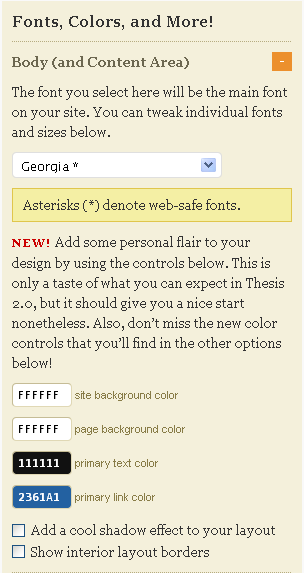
If you do not wish to have any borders in your Thesis layout, one method would be to edit the custom.css file to make this happen. However, Thesis does have the user-friendly ability to remove these things as well. There are two things that you must do.
- Remove the Navigation Menu border.
- Remove the Interior borders.
To remove the navigation menu border, under Thesis Design Options, which is located under Thesis > Design Options, expand the Nav Menu section at the top left. Scroll until you can see "nav border width (px)." Change the default 1 to 0 (zero).
To remove the interior borders, under Thesis Design
